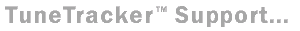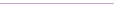|
TuneTracker™ QuickTip
Preparing Holiday Logs
Because the TuneTracker System allows you to create unique programming for every hour of every day, preparing special logs for the holidays is well within the system's capabilities.
Odds are you will be using some of the same programming as usual, so the easiest approach is probably to start by creating a backup of your normal format clocks/master logs and renaming them as your holiday logs, giving them clear, descriptive names such as NowTillChristmas, ChristmasEveDay, ChristmasDay, TweenTheHolidays, and NewYearsDay, all depending on how many distinct kinds of holiday programming you have planned. Then edit your special holiday programming onto those special logs.
The rest of this QuickTip will refer to these newly renamed master logs and format clocks as "logs."
Next, open a log you want to edit in your favorite word processor. You can use the search-and-replace function to make fast work of converting your normal format into a specialty holiday format. As an example, perhaps you have lines in your log that normally look like this:
Random Genre Country Protect
If you have a bunch of country Christmas songs whose Genre attribute has been marked with CountryChristmas, you can quickly convert them by replacing the word Country in the line above with CountryChristmas, so it looks like this:
Random Genre CountryChristmas Protect
The same might be done with sweepers. If you have created some special Christmas sweepers, mark their Comment attribute with ChristmasSweeper and then add lines like this to your logs:
Rotate Comment ChristmasSweeper
A nice touch is to place special Christmas greetings or sweepers just ahead of a Christmas song.
USING THE PLAYFOLDER COMMAND
The PlayFolder command makes really fast work of preparing a holiday special!
Let's use the imaginary example of a special you want to run on Christmas day called, "Christmas in Other Lands." It came to you on CD, and contains five program segments. Using the technique described here... https://www.tunetrackersystems.com/documentation/quickrip.html ... you can quickly grab the cuts off CD, ripping them straight into a folder you've created for them called "OtherLands." Since you've recorded your own station's intro and close for the show, you dump those into the folder, plus any local announcements, commercials, PSAs, etc., that you plan to run during the hour.
With all the programming elements unceremoniously plopped into the folder, you have only one thing left to do. Right-click on each file, choose "Edit Name," and add a number to the start of each file name, numbering them sequentially in the order you want. "ShowOpen" becomes "01-ShowOpen," "Track01" off the CD becomes "02-Track01" and so on. This just lets TuneStacker know the order you want the files added to your log.
Then, just add a single line to your master log, indicating the folder's name and the path that leads to it, such as:
PlayFolder /boot/station/specials/OtherLands
When you run your master log through TuneStacker, TuneStacker will grab the entire contents of the folder and add all the items to your program log in the order you indicated, saving you significantly on production and log editing time.
After making all your changes, it's advisable to run a test log through TuneStacker and look at the resultant program log to assure you haven't made any goofs. TuneStacker will report errors in the log if it can't do what you want it to do because of an incorrect path, attribute, or other problem. A second line of defense is to drop the program log into TuneTracker. If you have TT 2.1 or Pro, it will report the specific lines in your log where you have boo-boos, if any.
Get these all the time! Write to us and we'll add you to our weekly e-mail tiplist.
|
Get Answers! Call with your pre-sale support questions. 920-672-8244 Listen to this "Into Tomorrow" Report About the TuneTracker 2™ System See other reviews & comments Listen to this TESTIMONIAL from Christian Broadcaster Mike Chandler of WOBS, Florida Read other testimonials Listen to this BEOSRADIO 24/7 Listen to flawless 24/7 automation using TuneTracker. Listen as long as you like! It's rock solid. 64k Stereo 16k Mono (both streamed from the same TuneTracker machine) Perfect for: Small Commercial Stations Internet Stations Intranet Stations Low Power FM (LPFM) Shortwave Ham/Amateur Radio Public Radio Hospital Radio Christian Radio College Stations Broadcast Classes On-Hold Radio Elevator Music Public Address Systems Drive-Through Radio Drive-By Radio Tourism Radio Community Station Personal Music Listening Silky-smooth playback of these audio formats: MP3, MP2, WAV, AIFF, OGG VORBIS, IFF-8SVX, MS-ADPCM, MIDI, AUDIO DIRECT FROM CD, AND MORE Mix and match audio formats and transition among them all, even at varying sampling rates and bit depths. Advertisement Hosting for any audience size. |